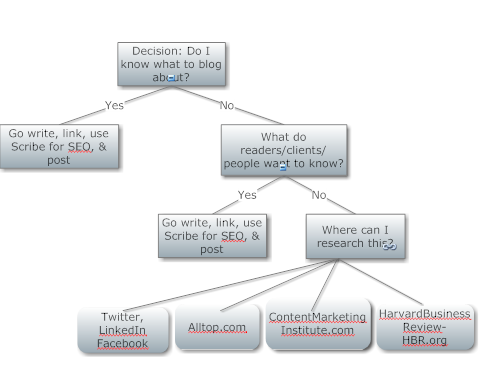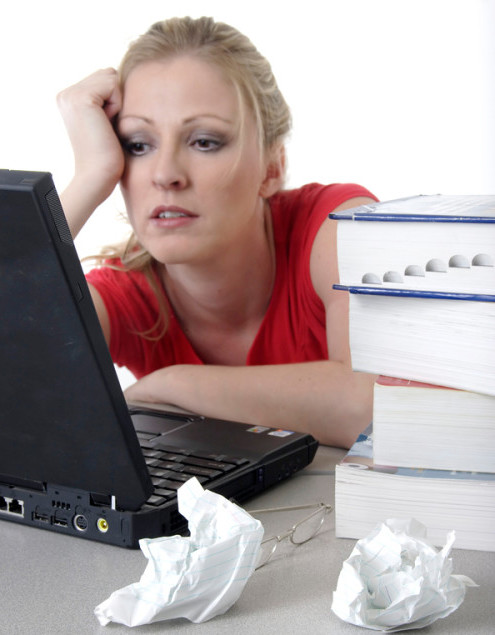 Business blogging can be frustrating for professionals. Does this happen to you? You sit down to (finally!) write on your business blog, you’ve done a bunch of research, you’ve created lists, outlines and even saved a few great blog post drafts, but you haven’t actually published any of your content… There always seems to be one more thing to check before you pull the ‘publish’ trigger.
Business blogging can be frustrating for professionals. Does this happen to you? You sit down to (finally!) write on your business blog, you’ve done a bunch of research, you’ve created lists, outlines and even saved a few great blog post drafts, but you haven’t actually published any of your content… There always seems to be one more thing to check before you pull the ‘publish’ trigger.
I talk to professionals all the time who are ‘blog publishing shy’. Perhaps the most crucial stage of business blogging is implementation: PUBLISH THE POST! In this series of blog posts, I’ve been sharing my tips on the four stages of writing a great blog post. It follows the same steps of any creative process:
Preparation => Incubation => Illumination => Implementation
Business blogging is creative but it also follows steps. If you want to write quality content that reflects the quality of your services as a professional then follow these four steps all the way through to implementation. Creative blog posts are written by a process. Read More→