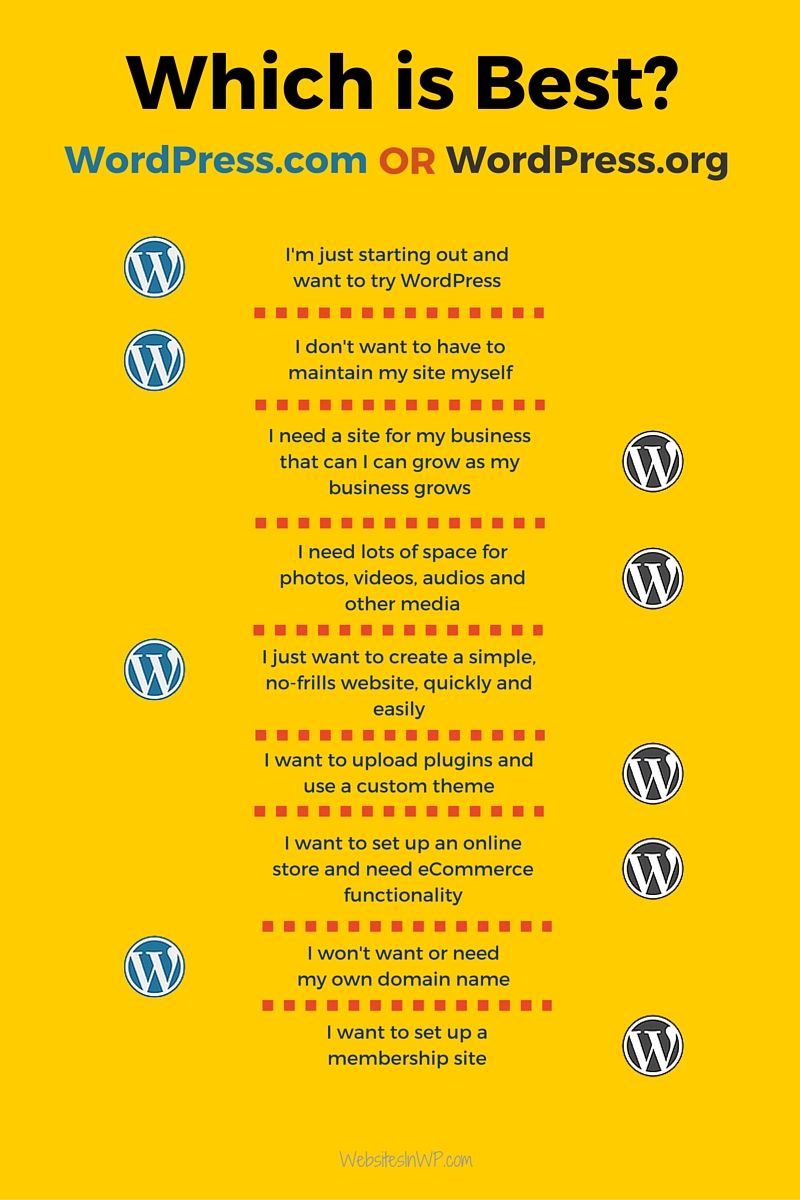 How do you choose a blog platform?
How do you choose a blog platform?
In my last post, How to Start a Blog: 7 Steps BEFORE You Blog, I shared important information you want to consider before your first post, including signing up for a trial blog.
With so many great blog platforms available, including WordPress, Blogger, Tumblr, Ghost, Squarespace, Wix, Typepad, Weebly, etc., how do you know which is best for you? This guest post, by Suzanne Bird-Harris, takes a look at the differences between two of the most popular blogging platforms to help you identify what factors to consider when choosing a platform.
WordPress.com or WordPress.org? Which is best?
Congratulations on deciding to start a blog! If you’re considering WordPress, you’ve probably already run into a snag trying to decide whether you should use WordPress.com or WordPress.org. Which one is best?
It’s much like deciding to rent or buy a house. There are advantages and disadvantages to both. Which is “best” really boils down to what you’re setting out to do, how much freedom you want, and how much of a budget you’ve got.
WordPress.com
WordPress.com is a commercial site where you can host your own blog for free, but it has limitations. Like renting a house, the landlord isn’t going to be cool with you doing whatever you want to the house, inside or out. The same is true of your blog at WordPress.com.
Some of the limitations include:
- You are limited to a choice of preloaded themes.
- You can’t upload any plugins.
- You also can’t use Google AdSense to monetize your blog or Google Analytics to track statistics about visitors and traffic.
- Your blog will display third-party advertisements unless you have purchased an Ad-free Upgrade or a VIP Service account.
- Limited storage space for pictures, videos, audios and other media.
- Your domain name will be http://YOURSITENAME.wordpress.com unless you upgrade.
- You can’t run a membership or eCommerce site unless you upgrade.
However, sometimes it’s a relief to have a landlord, particularly when it comes to things like maintenance and upkeep.
Some of the advantages include:
- It’s free!
- Maintenance and updates are done for you, including backups.
- Website security is done for you.
- Software upgrades are done for you, too. You’ll always be using the latest and greatest version offered.
- Migrating to a WordPress.org installation is easy, so you never have to worry about starting over later if you decide to move. All your content can go with you.
WordPress.org
WordPress.org is where you can download your own copy of the WordPress blogging/Content Management System (CMS) software for free. It’s also where you’ll find extensive documentation, community support forums, hundreds of free themes and plugins you can use to customize your site.
Some of the disadvantages of going this “homeowner” route include:
- You’ll need to purchase a hosting account to house your site/blog
- You’ll need to purchase and connect a domain name to point visitors to it.
- You’re responsible for maintenance and security for your site.
- You’re responsible for making and storing backups of your site.
- When something breaks, there’s no landlord to the rescue. You have to fix the problem, or hire someone to help.
However, similar to owning your home, the freedom and control you have with WordPress.org to make your “home on the web” unique far outweighs all those disadvantages, especially if you have (or have access to someone with) the skills necessary to handle the situations where the renters of the world call the landlord.
Some of the advantages include:
- Total control over the look and feel of your site
- Ability to add functionality through plugins
- Storage space limited only by your hosting provider
- No ads (unless you put them there!)
- Able to connect to Google Analytics and other third-party services
- Can create a membership, eCommerce, or any other type of site
- Your domain name will be YourSiteName.com.
No matter which version of WordPress you choose, you never have to worry about continually evolving the software to match the ever-changing standards for sites on the web, as Automattic, the company behind WordPress, does that for you.
So, which WordPress is best for you? If you plan to grow your site, increase traffic and use the site to generate revenue, then my recommendation is WordPress.org. Don’t shy away from having the control, flexibility and freedom that WordPress.org has to offer just because of the added responsibilities. There is more than enough help and support available in the WordPress community to combat that worry!
Author Bio
Suzanne Bird-Harris, owner of WebsitesInWP, has been helping businesses grow by building websites that make people sit up and take notice since 2002. Spontaneous and a quick wit, she turns the stereotype of “geek” on its head and makes building your business online fun! Get to know her and get her help with your WordPress site – for free! – at the WP Free Clinic each month.














Recent Comments