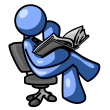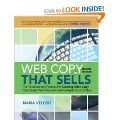 The rules haven’t changed, but it’s surprising how many people start writing web content without regard for the basics. Many people focus on the medium, the latest shiny tool: the blog, the Twitter tweets, and Facebook updates, without regard for the basic rules of writing copy for the Web.
The rules haven’t changed, but it’s surprising how many people start writing web content without regard for the basics. Many people focus on the medium, the latest shiny tool: the blog, the Twitter tweets, and Facebook updates, without regard for the basic rules of writing copy for the Web.
Content marketing is a buzz word not just because marketing people like new buzzes. Smart marketers know the rules and follow them. Even if the Internet changes at lightening speed, the writing basics for content remain the same.
I’ve been writing on the web for twelve years. Before that, I was a journalist and a psychologist and wrote feature articles and academic papers. Writing content for marketing is different. It’s designed to produce an action, most often sales.
Every once in a while, I go back to the basics. A standard learning tool for many copywriters is Maria Veloso’s Web Copy that Sells, originally published in 2004. The 2nd edition is now out and I’ve been reviewing and re-reading it. Good stuff.
Here’s a recap of some really key nuggets from this book:
Before you write one word, you must first:
- Know your objective
- Know your target audience
- Know your product or service
I know this seems so common sense it’s not worth spending time on, but the time you take to write down a few notes on each of these things will be well worth it.
For example, writing on the web can have several objectives, besides making a sale. What is it you’d like readers to do? Contact you for more information? Sign up for a digital report? Leave a comment, watch a video, fill out a survey?
It’s okay if you’re a teacher and enjoy educating people without any sales objective in mind. However, if you’re not asking readers to think, ask, remember, or act, then you’re not really teaching, are you? Don’t let readers leave saying, “That’s nice, so what, bye-bye…”
Who are you trying to write to and reach? The more you know about your audience of readers, the easier it will be to “speak their language.” You can’t really connect if you don’t know to whom, can you?
And of course you know your products and services, especially if it’s your own business and you’ve been working in it for a while. But how well do you know what the benefits are to your end users? How well do you know your customers’ challenges and problems?
Example: one of my clients is a talented artist who sells original painted greeting cards for various occasions, online through her website. When I asked her what problems does she solve with her cards, she said she provided a thoughtful way of connecting with someone on a special occasion. She hadn’t thought out all the other ways she helped her customers:
- Her cards were unique, and therefore said much more than a store-bought card from a large company
- Her cards were original art work which recipients were more likely to keep
- Her cards saved people time from having to go to a store to browse through hundreds of cards
- Her cards saved people the hassles of getting into a car and driving
- Her cards offered a large selection of messages, including many blank
The more you can dig deeper into all the challenges your customers face, and the more content you can create that addresses solutions, the better your writing will resonate with readers. The stronger your online writing will be. Readers will subscribe, keep coming back, sign up for more, and become loyal fans.
I want to give you this simple 5-step blueprint for writing web copy that sells, as explained in the Velosa book, so stay tuned. If you want to be sure to get an email notice when I publish the next post, use the subscription form in the upper right hand corner to subscribe.
In the meantime, have you identified your first things first? If you haven’t, why not? I’d love to hear from you.