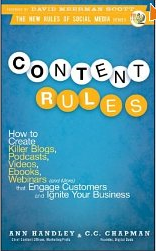Content marketing works: you can publish online content – blog posts, videos, webinars and web pages – that attracts clients to you. Using content marketing, you don’t have to chase after them, spend money on advertising, direct mail, or printed newsletters. Or as the authors of Content Rules say,
Content marketing works: you can publish online content – blog posts, videos, webinars and web pages – that attracts clients to you. Using content marketing, you don’t have to chase after them, spend money on advertising, direct mail, or printed newsletters. Or as the authors of Content Rules say,
“Produce great stuff, and your customers will come to you. Produce really great stuff, and your customers will share and disseminate your message for you. More than ever before, content is king! Content rules!” ~ Ann Handley and C.C. Chapman, Content Rules: How to Create Killer Blogs, Podcasts, Videos, Ebooks, Webinars and More that Engage Customers and Ignite Your business (John Wiley & Sons, Inc. 2011).
Wonderful. And, a lot of work. Getting other people so excited about your work they tell others about it is a challenge, unless, of course, your name is Seth Godin, Joe Pulizzi or Tim Ferriss.
If you’re a service professional, say a doctor, therapist, lawyer, financial adviser, or health expert, you need to create content that will help your clients. You need to become a trusted resource and go-to curator of tips and information that is helpful to people who are interested.
And you need to create strong feelings around your published content so that people will take action and keep coming back. You need them to subscribe, to sign up, to download, to ask you questions and engage with you so they become clients when they are ready.
Content Rule #2: Insight inspires originality. In their book Content Rules, Handley and Chapman lump two concepts into rule #2:
- Know yourself
- Know your customers Read More→