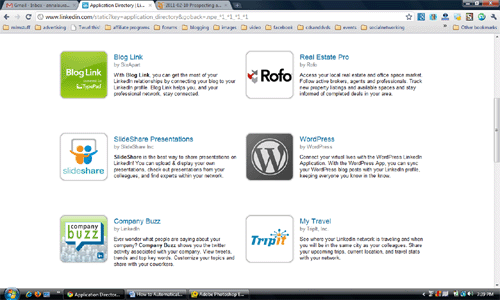I asked Lauren Carlson to share with you here some important perspectives on content marketing. It doesn’t matter what you call your information (white paper/eBook, microsite/landing page), what matters is using information wisely to get found, get known and get clients.
I asked Lauren Carlson to share with you here some important perspectives on content marketing. It doesn’t matter what you call your information (white paper/eBook, microsite/landing page), what matters is using information wisely to get found, get known and get clients.
Is Your White Paper a Sales Pitch in Disguise?
Guest Post by Lauren Carlson, SoftwareAdvice.com
 When was the last time you read a white paper that added real value to your research process? I’m racking my brain and finding it quite difficult to come up with any good examples.
When was the last time you read a white paper that added real value to your research process? I’m racking my brain and finding it quite difficult to come up with any good examples.
More often than not, today’s white papers are really just masked sales pitches, too long to keep the attention of today’s buyer. They aren’t engaging the customer and are therefore not serving much of a purpose. So, now what?
It’s time for companies to turn to 2.0 technologies to reach the 2.0 buyer. Twitter is extremely powerful for reaching audiences and building relationships. Advances in graphic design and technology leave no excuse for not having vibrant, captivating content.
There is even software that makes it easy to create, manage and track buyer activity on your site so that you know the kind of information your potential customers want.
With all of these advancements for content marketing, it’s about time we shred the white paper. Marketing Automation Software Guide (MASG) posted an article on this topic. Below is a summary.
Introducing the new buyer Read More→