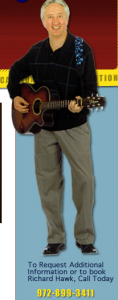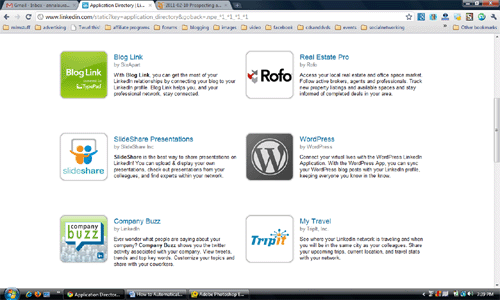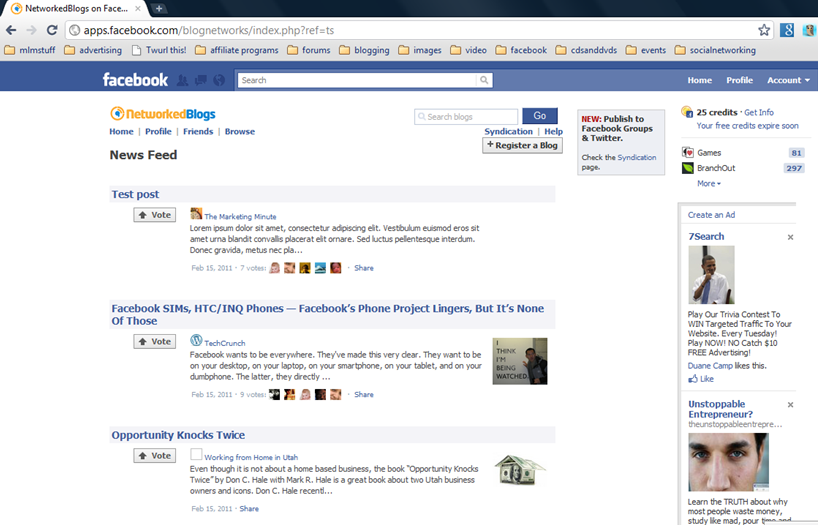Here’s an important post from Joe Pulizzi’s Junta42 blog, Content Curation Grows Up, Original Content Still Key . I share these key points with anyone who struggles with writing online for their business and needs ideas for what to write.
Here’s an important post from Joe Pulizzi’s Junta42 blog, Content Curation Grows Up, Original Content Still Key . I share these key points with anyone who struggles with writing online for their business and needs ideas for what to write.
I first heard the term content curation is this post by Rohit Bhargava back in 2009.
Rohit positioned that, as more corporations and individuals create content, the role of the content curator is needed. Rohit describes this position as:
Someone whose job it is not to create more content, but to make sense of all the content that others are creating. To find the best and most relevant content and bring it forward.
I know many of my readers and clients who want to become thought leaders in their field. The thing is, Joe and Rohit are absolutely right: you don’t have to be the one with all the ideas. But you do need to gather all that’s relevant and being said in your field and summarize the key points that are most important to your audience.
And, you do need to add your point of view. That’s what makes you unique and a thought leader.
Here’s what else Joe says in his post: Read More→