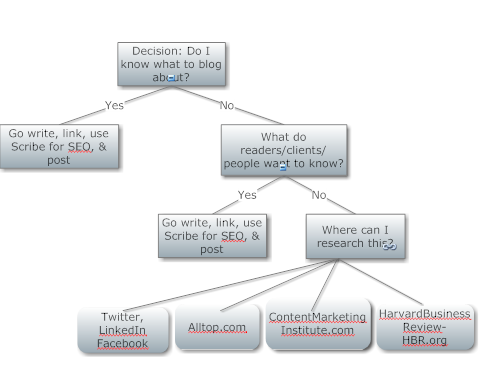Does your website answer readers’ questions? This is a key element of a smart content marketing strategy. You must devote a few key content pages to answering readers’ questions about your business products and services.
Does your website answer readers’ questions? This is a key element of a smart content marketing strategy. You must devote a few key content pages to answering readers’ questions about your business products and services.
Otherwise you’re not helping them solve their problems. You won’t keep visitors on your site for long; it will be “click and bye-bye.” Read More→