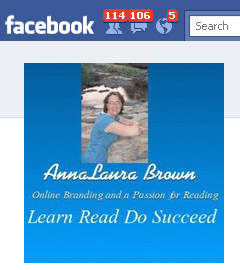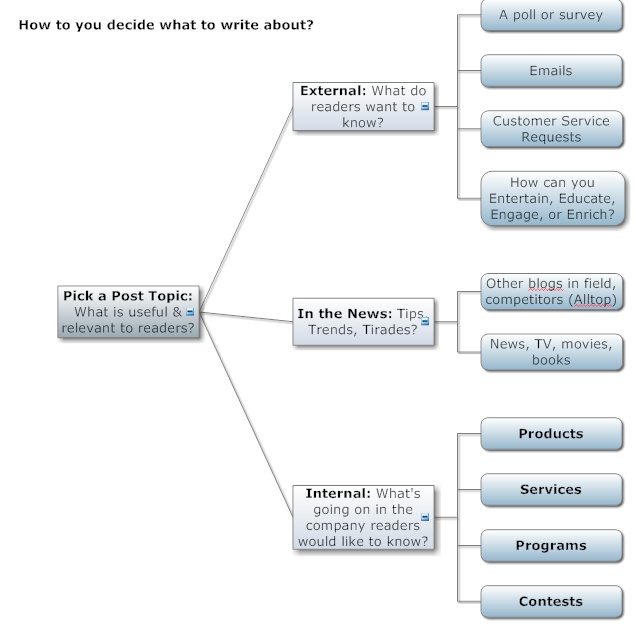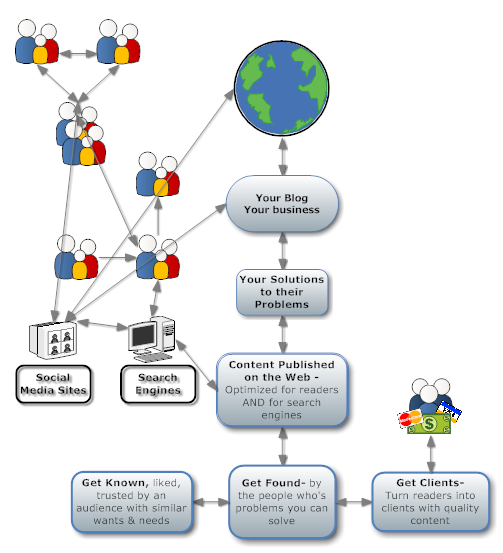This is a guest post from Sam Briones, a freelance writer, who explains how to get targeted traffic to read your online content.
This is a guest post from Sam Briones, a freelance writer, who explains how to get targeted traffic to read your online content.
You may be on your keyboard all day and night, writing about content that you are knowledgeable and passionate about. You know that what you are writing makes sense, and more importantly, your expertise could change someone’s outlook, or even their life!
However, you don’t seem to be getting responses. You check your blog, and the only comments are from your mother. What’s wrong, and how do you fix it?
While there are many writers out there who can really deliver, content-wise, the truth is, most of these writers aren’t marketers, or lack the marketing skills to get their work noticed by the people who may actually find the information they provide useful. If you’re one of those individuals, you can change that by following one or more of these easy tips.
1. Have the right domain name: You may love to write about web design, but if your domain name is something like Katlovesdogs.com, then nobody will ever associate your website or blog with design. In choosing your domain name, make sure that it states what your website is actually about. That way, it can also be searchable when people type in keywords.
2. Submit your work to article submission sites: You’ve gotten your domain right, but people are still not visiting your blog. Maybe you just need to inform a wider audience that you are indeed out there. Try taking a few blog posts or articles and submitting them to some article submission sites like ezinearticles.com or goarticles.com. Read More→