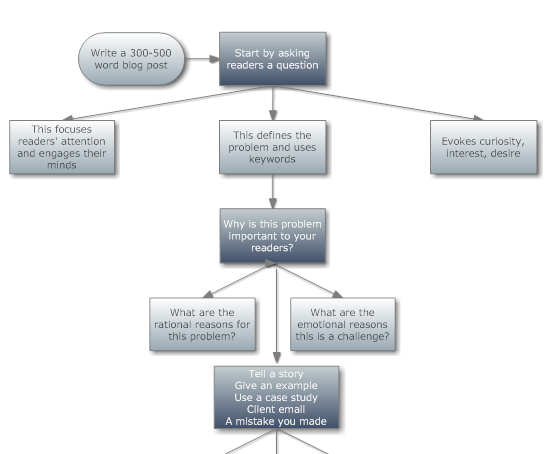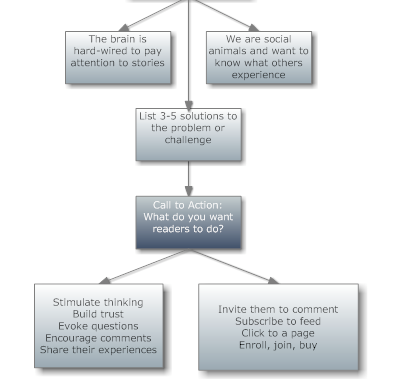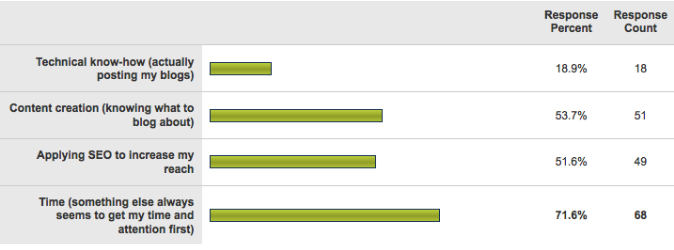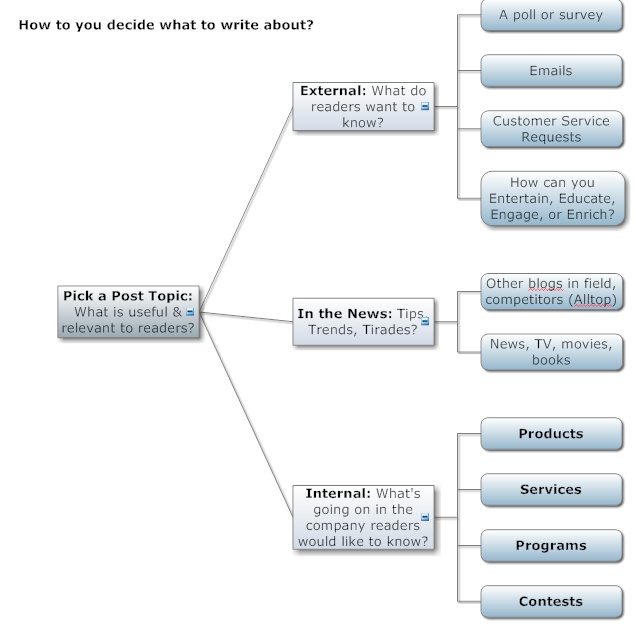What are the steps you need to follow to ensure each blog post is optimized for search engines as well as well-written for your readers’ interests? Oh my… there are a lot. But to keep me out of overwhelm, I wrote them down, and put them into a flow chart.
What are the steps you need to follow to ensure each blog post is optimized for search engines as well as well-written for your readers’ interests? Oh my… there are a lot. But to keep me out of overwhelm, I wrote them down, and put them into a flow chart.
This is good for days when I’m brain dead and likely to forget something important. But it’s also a good chart for anyone working with a V.A. or assistant who needs to take over some of the tasks for you.
After I decide what it is I want to write about (see my earlier post, Blogger’s Block: Writing Tips to Get “Unstuck“), I follow these steps for posting on my blog: