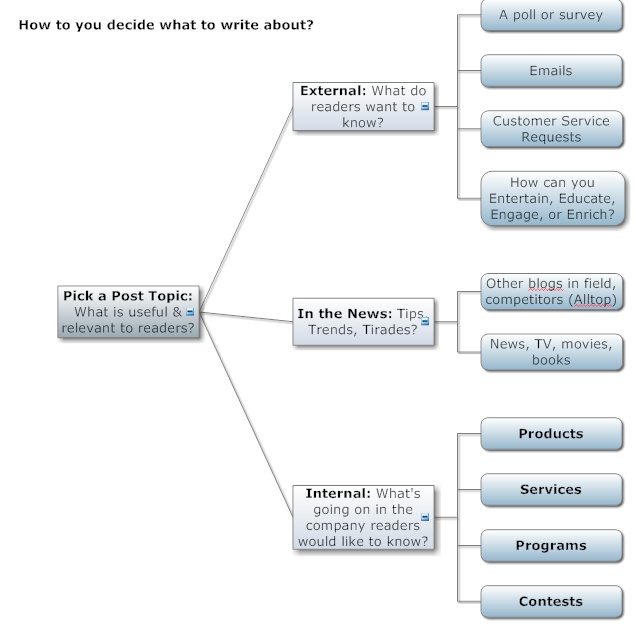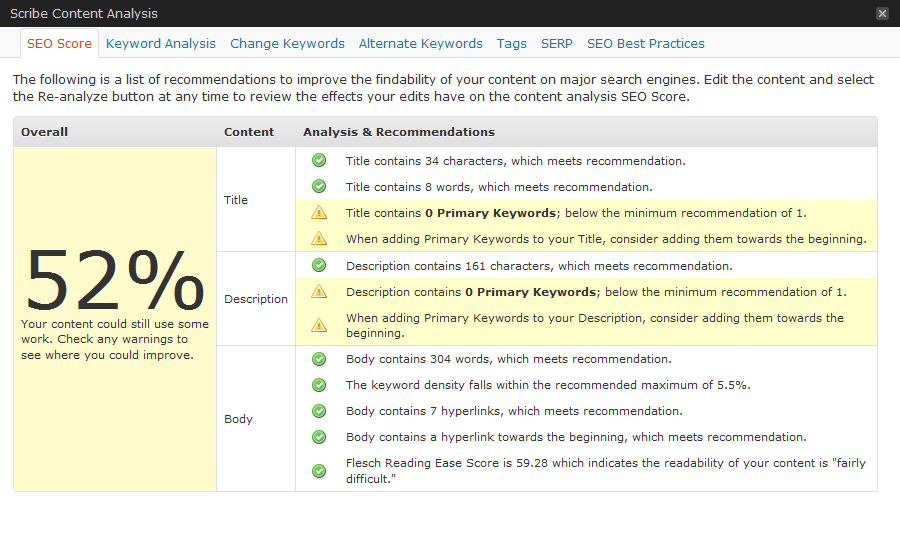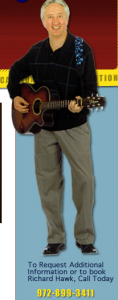 One of the important ways to keep your search engine rankings up is through building quality inbound links. For those of you less familiar with SEO-talk, backlinks are when other sites link to the content on your site. It tells the search engines you’re important.
One of the important ways to keep your search engine rankings up is through building quality inbound links. For those of you less familiar with SEO-talk, backlinks are when other sites link to the content on your site. It tells the search engines you’re important.
Here’s what Mike Phillips writes on Website Magazine:
Solicit quality inbound links. High-quality links will remain a pivotal factor in search engine rankings. Be diligent about networking with like-minded content producers and work to get links – quality links, including those with keyword-rich anchor text. In no way is it recommended to purchase links.
That means your blog and website need to encourage others to link to you, through quality content that provides solutions to people’s problems.
One way to do this is through blog outreach. When you form relationships with other experts and point them to information that can be helpful to them in their work, you are extending a hand and creating possible reciprocity opportunities.
Ah, that’s not very clear. Let me give you an example, in fact, a great illustration happened to me the other day from a nice reader and a very smart person, Richard Hawk.
I got an email yesterday, it said:
Thank you for the recent e-zine with the tip about including your blog on Linkedin. I just finished adding the app.
Your messages are helpful. I don’t get to read every one but I do give most of them a quick view. You’ve given me other ideas I’ve used and I mostly wanted to thank you.
This is a new habit of mine to thank authors and other writers who have helped me. I know that the feedback I get from my work keeps me energized, especially when things aren’t going the way I hoped.
I’m a professional speaker, author and musician who has an exceptionally popular weekly e-zine “Safety Stuff.” I just celebrated my 500th issue.
Thank you again Patsi. You’ve made a difference in my life.
‘till next time.
Richard
www.makesafetyfun.com Read More→